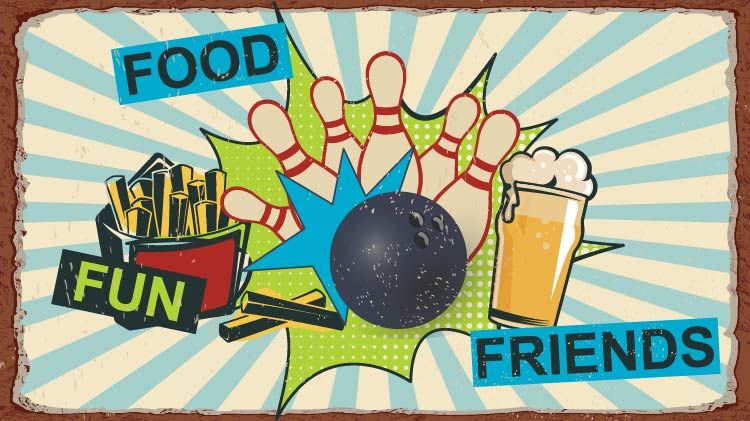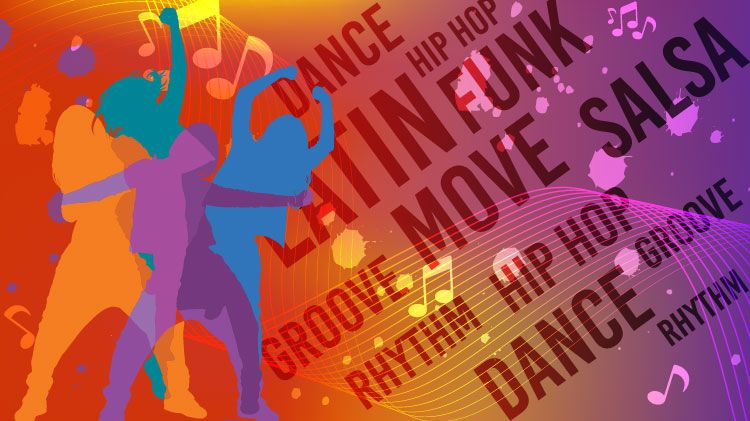Month of the Military Child is observed each April to honor and celebrate military children and youth for their service, commitment, and sacrifice in support of the Army's mission. The observance reiterates the Army’s commitment to provide quality care and positive youth development for a bright future. The April 2025 observance has the theme “Celebrating Military Children and Youth: Building Stronger Character and Relationships".
Local Events and Activities
2025 Month of the Military Child Kidsfest
April 5
Join the festivities as we celebrate our military children and youth!

Youth Center Open House
April 5
Tour the Youth Center and learn more about the programs offered for youth in grades 6 - 12.

Operation Megaphone
April 25
Youth in grades 6 - 12 head to the Youth Center for impactful conversation and activities including cooking, painting, gardening and more!
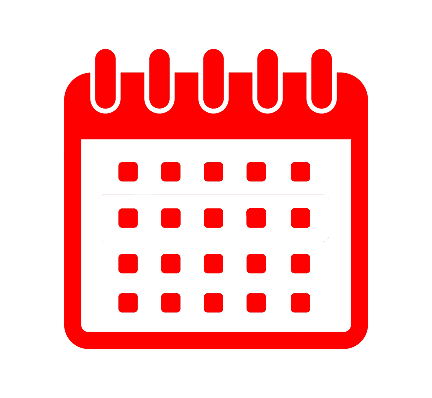 Month of the Military Child (MOMC) Event Calendar (PDF)
Month of the Military Child (MOMC) Event Calendar (PDF)
*Please note: Select event attendance is limited to those enrolled within CYS programs.
Army-wide Activities and Events
Month of the Military Child Virtual 4-H STEM Night
April 3
Join 4-H for a national webinar to play games, make a purple smoothie and honor military-connected youth.
NAEYC Week of the Young Child
April 5 - 11
Hands-on, collaborative activities encouraging movement and healthy lifestyles through
music, food and art.
Purple Up!
April 9
In 2011, the University of New Hampshire 4-H started the “Purple Up! For Military Kids” initiative, which is now celebrated nationwide.